Classification of Computers With Example
We see many Computers nearby, But they all are different from each other. In this article, we are going to know about the basics and classification of computers which included all the different types of computers.
There are different classes of computer technology available these days. The functionality and data processing of each type of computer is different and output results as well.
However, the methods or techniques, Size, capacity, characteristics, and data handling of the data of each computer may be different too. Let’s get to know the “What are the Classifications of Computers System“
Computers can be classified on the following basis:
- Based on Computational Method or Type
- Based on Purpose
- Based on Size and Capability
Classification of Computers (Types of Computers)
| According to the computational method | 1. Digital 2. Analog 3. Hybrid |
| According to purpose | 1. General Purpose 2. Specific Purpose |
| Types of computers: According to use | 1. Scientific 2. Business |
| Classification of computers: According to size | 1. Micro 2. Mini 3. Mainframe 4. Super |
Classification of computers on basis of computational method or type
Based on the way a system performs the computations and type, a computer can be classified as follows:
- Analog Computer
- Digital Computer
- Hybrid Computer
Read | History & Evolution of Computers
Analog Computer
Analog computers or Analogue computers process data input in a continuous form. Data such as voltage, resistance, or temperature are represented in the computer as a continuous, unbroken flow of information, as in engineering and scientific applications, where quantities to be processed exist as waveforms or continually rising and falling voltages, temperature, pressure, and so on. As the measurement in the analog computer is carried out by a few single-purpose devices, the analog computer offers low cost and ease in programming.
The main disadvantages of an analog computer are the accuracy factor and the limited storage capacity. Hence, it is not suitable for processing business data.
Example: If you see the principle of a kilometer in a car it does not work with the same principle as explained in the digital calculation below. The rotation of the car wheels moves some gears, the movement is transmitted to the meter by a flexible shaft. The meter itself contains some gears/wheels marked with numbers and is calibrated to give the exact distance traveled in meters/kilometers. There are no calculations involved by numbers and the result is obtained by the physical phenomenon. This method of calculation is called the Analog method. A computer using the analog method of calculation will be called an analog computer.
Speedometers, odometers, and mercury thermometers are examples of analog computers.
Advantages of Using Analogue Computers
- It allows real-time operations and computation at the same time and continuous representation of all data within the rage of the analog machine.
- In some applications, it allows performing calculations without taking the help of transducers for converting the inputs or outputs to digital electronic form and vice versa.
- The programmer can scale the problem for the dynamic range of the analog computer. It provides insight into the problem and helps understand the errors and their effects.
Types of Analog Computer
There are four (4) main types of analog computers, which names are given below.
- Slide Rules
- Differential Analysers
- Castle Clock
- Electronic Analog Computers
Slide Rules: It is one of the simplest types of mechanical analog computers. It was developed to perform basic mathematical calculations. It is made of two rods. To perform the calculation, the hashed rod is slid to line up with the markings on another rod.
Differential Analysers: It was developed to perform differential calculations. It performs integration using wheel-and-disc mechanisms to solve differential calculations.
Castle Clock: It was invented by Al-Jarazi. It was able to save programming instructions. Its height was around 11 feet and it was provided with a display of time, the zodiac, and the solar and lunar orbits. This device also could allow users to set the length of the day as per the current season.
Electronic Analogue Computer: In this type of analog computer, electrical signals flow through capacitors and resistors to simulate physical phenomena. Here, the mechanical interaction of components does not take place. The voltage of the electrical signal generates the appropriate displays.
Digital Computer
A digital computer can count and accept numbers and letters through various input devices. The input devices convert the data into electronic pulses and perform arithmetical operations on numbers in discrete form. In addition to performing arithmetical operations, they are also capable of:
- Storing data for processing
- Performing logical operations
- Editing or deleting the input data
One of the main advantages of the use of digital computers is that any desired level of accuracy can be achieved by considering as many places of decimals as are necessary and hence are most suitable for business applications. The main disadvantage of digital computers is their high cost, even after regular deductions in price and the complexity of programming.
Example: To calculate the distance traveled by a car in a particular time interval, you might take the diameter of the tire to calculate the periphery, take into consideration the number of revolutions of the wheel per minute, take the time in minutes and multiply them to get the distance moved. This is called digital calculations. A computer using the principle of digital calculations can be called a digital computer.
Advantages of Digital Computers
- It allows you to store a large amount of information and retrieve it easily whenever you need it.
- You can easily add new features to digital systems.
- Different applications can be used in digital systems just by changing the program without making any changes to hardware
- The cost of hardware is less due to the advancement in IC technology.
- It offers high speed as the data is processed digitally.
- It is highly reliable as it uses error correction codes.
- Reproducibility of results is higher as the output is not affected by noise, temperature, humidity, and other properties of its components.
Hybrid Computer
A computer can also be built using some parts employing digital computations and some parts based on Analog principles. Such computers are called Hybrid Computers.
Example: In Process Control Computer Systems, the input comes from devices like pressure, gauze, thermometers, meters, etc. The pressure control uses analog methods in the relevant areas. The inputs from analog devices are sent to a digital computation unit that runs the mathematical model for controlling the process. These types of computers are called Hybrid because they use the analog methodology in some parts and digital methodology in some others.
Advantages of Using Hybrid Computers
- Its computing speed is very high due to the all-parallel configuration of the analog subsystem.
- It produces precise and quick results that are more accurate and useful.
- It can solve and manage big equations in real-time.
- It helps in the online data processing.
Classification of computers on basis of purpose
Based on purpose, computers can be classified into two types. They are as follows:
- General-purpose computer
- Special-purpose computer
General-purpose computers
The computers, which can be theoretically used for any type of application, are called general-purpose computers.
Special-purpose computers
The computers are made and used for specific jobs like air traffic control systems. Controlling fuel in automobiles is called special-purpose computers
Classification of computers on basis of size and capability
The digital computers that are available nowadays vary in their sizes and types. Based on size and capability, the digital computer can be classified as:
- Super Computer
- Mainframe computer
- Mini Computer
- Micro Computer
- Workstation

| S. No. | Type | Specifications |
|---|---|---|
| 1. | Supercomputer | It is an extremely fast computer, which can execute hundreds of millions of instructions per second. |
| 2. | Mainframe computer | It is a multi-user computer system, capable of supporting hundreds of users simultaneously. Software technology is different from minicomputers. |
| 3. | Minicomputer | It is a multi-user computer system, capable of supporting hundreds of users simultaneously. |
| 4. | Microcomputer (PC) | It is a single-user computer system having a moderately powerful microprocessor. It is termed a computer that is equipped microprocessor as its CPU. |
| 5. | Workstation | It is also a single-user computer system, similar to the personal computer, however, has a more powerful microprocessor. |
Super Computer
These are the largest and fastest computers available but are typically not used for commercial data processing. Instead, they are used in specialized areas such as Defense, Aircraft design, computer-generated movies, weather research, etc. The first supercomputer was the ILLIAC IV made by Burroughs. Other suppliers of supercomputers are CRAY, CDC, FUJITSU, NEC, etc.

A supercomputer CRAY-1 is considered the most powerful computer today. The supercomputers CRAY-2 and CRAY-3 developed by Seymore Cray are wonderful. Supercomputers can process 64 bits or more at a time. Their processing speed ranges from 10,000 million instructions per sec (MIPS) to 1.2 billion instructions per sec. They can support 10,000 terminals at a time. They have huge numbers of storage and other devices connected to them.
Applications of Supercomputer
Following are some of the uses and applications of supercomputers:
- It can decrypt your password to enhance protection for security reasons.
- It produces excellent results in animations.
- It is used for virtual testing of nuclear weapons and critical medical tests.
- It can study and understand climate patterns and forecast weather conditions. It can run in NOAA’s system (National Oceanic and Atmospheric Administration) that can execute any type of simple and logical data.
- It helps in designing flight simulators for pilots at the beginner level for their training.
- It helps in extracting useful information from data storage centers or cloud systems. For example, in insurance companies.
- It has played a vital role in managing the online currency world such as the stock market and bitcoin.
- It helps in the diagnosis of various critical diseases and in producing accurate results in brain injuries, strokes, etc.
- It helps in scientific research areas by accurately analyzing data obtained from exploring the solar system, satellites, and movement of Earth.
- It is also used in a smog control system where it predicts the level of fog and other pollutants in the atmosphere.
Examples of Supercomputers: IBM Roadrunner, IBM Blue Gene, and Intel ASCI red. PARAM is a series of supercomputers assembled in India by C-DAC (Center for Development of Advanced Computing), in Pune. PARAM Padma is the latest machine in this series. The peak computing power of PARAM Padma is 1 Tera FLOP (TFLOP).
The Top Five Popular Supercomputers
- JAGUAR, Oak Ridge National Laboratory
- NEBULAE, China
- ROADRUNNER, Los Alamos National Laboratory
- KRAKEN, National Institute for Computational Sciences
- JUGENE, Juelich Supercomputing Centre, Germany
Mainframe Computer
Mainframes are less powerful and cheaper than Supercomputers. However, they are big general-purpose computers capable of handling all kinds of scientific and business applications. Mainframes can process several million instructions per second. More than 1000 remote terminals can be supported by a Mainframe.
Mainframes have a large online secondary storage capacity. Many different types of peripheral devices like magnetic tape drivers, hard disk drives, visual display units, plotters, printers, and telecommunication terminals can be attached to Mainframe computers.
Mainframes, such as the ES/9000 family of computers of the International Business Machines Corp. (IBM) are used for such applications as payroll computations, accounting, business transactions, information retrieval, and airline seat reservations.
Characteristics of Mainframe Computers
- It can process huge amounts of data, e.g. millions of transactions in a second in the banking sector.
- It has a very long life. It can run smoothly for up to 50 years after proper installation.
- It gives excellent performance with large-scale memory management.
- It can share or distribute its workload among other processors and input/output terminals.
- There are fewer chances of error or bugs during processing in mainframe computers. If any error occurs it can fix it quickly without affecting the performance.
- It can protect the stored data and other ongoing exchanges of information and data.
Applications of Mainframe Computers
Following are some of the uses and applications of mainframe computers:
- In health care, it enabled hospitals to maintain a record of their millions of patients to contact them for treatment or related to their appointment, medicine updates, or disease updates.
- In the field of defense, it allows the defense departments to share a large amount of sensitive information with other branches of defense.
- In the field of education, it helps big universities store, manage, and retrieve data related to their courses, admissions, students, teachers, employees, and affiliated schools and colleges.
- In the retail sector, the retail companies that have a huge customer base and branches use mainframe computers to handle and execute information related to their inventory management, customer management, and huge transactions in a short duration
Example of Mainframe Computer: CDC 6600 and IBM ES000 series.
The Top Five Popular Supercomputers
- IBM 1400 series.
- 700/7000 series.
- System/360.
- System/370.
- IBM 308X.
Mini Computers
This type of computer performs data processing activities in the same way as the Mainframe but on a smaller scale. The cost of minis is lower. As the name implies, a minicomputer is small compared to a Mainframe and may be called a scaled-down Mainframe as the processor and the number of peripherals is physically smaller. A mini computer can typically support 10 to 12 terminals. The most popular Minicomputers or minis are Nova, Dec, PDP_II, and IBM series.
Characteristics of Miniframe or Minicomputer
- It is lightweight which makes it easy to carry and fit anywhere.
- It is less expensive than mainframe computers.
- It is very fast compared to its size.
- It remains charged for a long time.
- It does not require a controlled operational environment.
Applications of Minicomputer
A minicomputer is mainly used to perform three primary functions. Following are some of the uses and applications of minicomputer:
- Process control: It was used for process control in manufacturing. It mainly performs two primary functions that are collecting data and feedback. If any abnormality occurs in the process, it is detected by the minicomputer and necessary adjustments are made accordingly.
- Data management: It is an excellent device for small organizations to collect, store and share data. Local hospitals and hotels can use it to maintain the records of their patients and customers respectively.
- Communications Portal: It can also play the role of a communication device in larger systems by serving as a portal between a human operator and a central processor or computer.
Example of Minicomputer: PDP 11, IBM (8000 series)
Different Types of Minicomputers
- Tablet PCs
- Smartphones
- Notebooks
- Touch Screen Pads
- High-End Music Plays
- Desktop Mini Computers
Micro Computers
This is the smallest category of computers, consisting of a microprocessor and associated storage and input/output devices. These are also called Personal Computer systems. Microcomputers were first available for widespread use in the 1970s when it became possible to put the entire circuitry of computers (CPU) into a small silicon chip.
An example of a microcomputer is Personnel Computers (PC). A Personnel Computer is so named because it is designed for personal use. IBM, the foremost computer-manufacturing firm in the world, introduced the first PC named IBM-PC.
Personal computers are classified based on size and portability. Personal computers that can be placed on top of a desk but are not very portable are called desktop computers. Portable computers are those personal computers that are light enough to be easily transported. Portable personal computers that are small enough to be set up on the lap of a user are called laptop computers; notebook computers are approximately the size of a book. Portable personal computers that can be put in a pocket are called pocket or palm-sized computers.
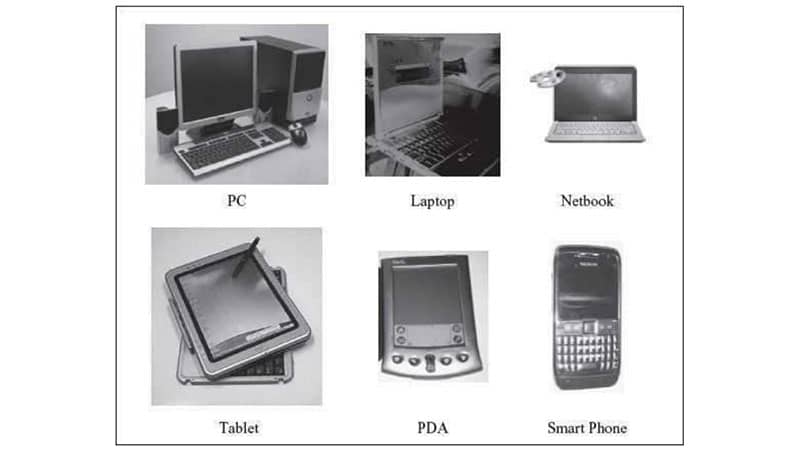
IBM PC based on Pentium microprocessor and Apple Macintosh are some
examples of microcomputers. Microcomputers include desktop computers, notebook computers
or laptops, tablet computers, handheld computers, smartphones, and netbooks, as shown in the figure above.
Characteristics of Microcomputer
Following are some of the uses and applications of microcomputers:
- It is the smallest in size among all types of computers.
- It is designed for personal work and applications. Only one user can work at a time.
- It is less expensive and easy to use.
- It does not require the user to have special skills or training to use it.
- Generally, comes with a single semiconductor chip.
- It is capable of multitasking such as printing, scanning, browsing, watching videos, etc.
Example of Microcomputer: IBM PC based on Pentium microprocessor and Apple Macintosh.
Different Types of Micro Computer
- Desktop computers
- Laptops
- Personal Digital Assistant (PDA)
- Tablets
- Telephones
Workstation
The workstation is a computer used for engineering applications (CAD/CAM), desktop publishing, software development, and other such types of applications that require a moderate amount of computing power and relatively high-quality graphics capabilities. Workstations generally come with a large, high-resolution graphics screen, a large amount of RAM, inbuilt network support, and a graphical user interface.
Most workstations also have mass storage devices such as a disk drive, but a special type of workstation, called diskless workstations, comes without a disk drive. Common operating systems for workstations are UNIX and Windows NT. Like PC, workstations are also single-user computers but are typically linked together to form a local area network, although they can also be used as stand-alone systems.
A workstation is a single-user computer that is designed for technical or scientific applications. It has a faster microprocessor, a large amount of RAM, and high-speed graphic adapters. It generally performs a specific job with great expertise; accordingly, they are of different types such as graphics workstations, music workstations, and engineering design workstations.
Any computer that has the following five features, can be termed as a workstation or can be used as a workstation.
- Multiple Processor Cores
- ECC RAM
- RAID (Redundant Array of Independent Disks)
- SSD
- Optimized, Higher end GPU
Characteristics of Workstation Computer
- It is a high-performance computer system designed for a single user for business or professional use.
- It has a larger storage capacity, better graphics, and a more powerful CPU than a personal computer.
- It can handle animation, data analysis, CAD, audio and video creation, and editing.
